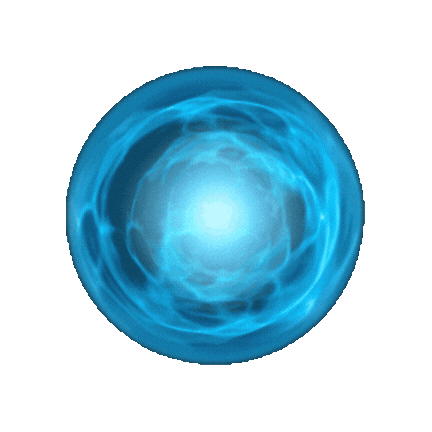
Fetching a joke...
Discover how to effectively use the AI Instagram Hashtag Generator to boost your posts, increase engagement, and grow your audience.
Curating the right hashtags for your Instagram posts is essential for maximizing reach and engagement. The AI Instagram Hashtag Generator helps you create effective and relevant hashtags based on your post content. Whether you're highlighting a travel experience or showcasing your latest artwork, this tool makes it easy to enhance your post's visibility.
Access the AI Instagram Hashtag Generator from the Content Creator Tools section on our platform. Click to open the tool.
Choose your preferred language from the dropdown menu. English is selected by default, but you can select another language to suit your audience.
Decide on how many variations of hashtag sets you want the AI to generate. You can choose from 1 to 10 variations, offering different options for you to consider.
In the "Instagram Post Description" field, describe the content of your post.
Example:
"Travel adventure in the Alps, focusing on hiking and nature photography"
A detailed description helps the AI generate the most relevant and effective hashtags for your content.
Specify the maximum number of hashtags you want to generate in the "Maximum Number of Hashtags" field.
Example:
"5"
Choosing the right number of hashtags ensures that you meet Instagram's engagement strategy while staying within the platform's limits.
Toggle the "Use Emoji" option if you'd like to add emojis to your post content for extra flair and engagement.
Click on Advance Settings if you want to refine hashtag generation. Here’s an overview of options included:
Creative Level : Adjusts how closely hashtags match your content description.
Temperature (Creativity) : Allows for creative hashtag variations or straightforward options.
Choose a Tone : Select from available tones to guide the style of the hashtag suggestions, such as "Casual," "Bold," or "Excited."
Frequency Penalty : Controls repetition to vary hashtag suggestions.
Example Settings
For creating dynamic and engaging hashtag sets, consider these settings:
After filling out all required information, click the "Generate" button. The tool will produce a set of hashtags based on your inputs, found in the "Generated Content" section.
| Button | Description | Why It’s Useful |
|---|---|---|
| Tour Button | Provides a guided walkthrough of the tool's features. | Essential for first-time users to understand all functionalities. |
| Content Preview | Displays the generated hashtags for review. | Allows selection of the most applicable and effective hashtag set. |
| Clear Inputs | Clears current data entries for a new session. | Useful for generating multiple hashtag sets without overlap. |
| Populate Inputs | Fills fields with sample data for fast testing and exploration. | Helps you understand tool capabilities and generate baseline ideas. |
| Copy Button | Copies selected hashtags to the clipboard. | Facilitates easy integration with your Instagram post content. |
| Download Button | Saves the hashtag set as a file for future reference. | Convenient for archival and sharing with social media teams. |
The AI Instagram Hashtag Generator enhances social media strategy by:
With the AI Instagram Hashtag Generator , curating effective and creative hashtags becomes an efficient process. Elevate your Instagram content today!
Are you ready to boost your Instagram engagement? Start using the AI Instagram Hashtag Generator now!