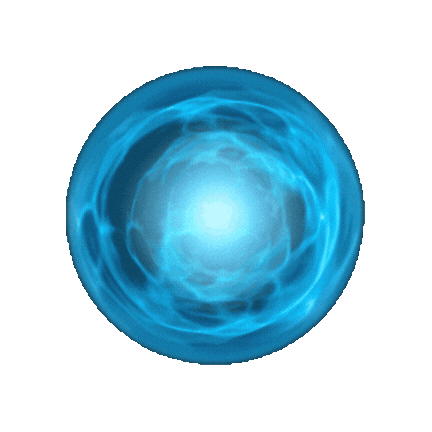
Fetching a joke...
Learn in easy steps how to use the AI Product Review Generator and create compelling, high-quality product reviews effortlessly.
Writing compelling product reviews can greatly influence potential buyers. The AI Product Review Generator streamlines this process, enabling you to produce detailed and engaging reviews that highlight key features and user experiences. Whether you're creating content for e-commerce sites or personal blogs, this tool ensures your reviews are impactful and informative.
Access the AI Product Review Generator from the Content Creator Tools section on our platform. Click to open the tool.
Choose your preferred language from the dropdown menu. English is selected by default, but you can choose another language that aligns with your target audience.
Decide how many variations of the product review you want the AI to generate. You can select from 1 to 10 variations, providing different outlooks and perspectives.
Enter the product's name in the "Product Name" field.
Example:
"EcoSmart Water Bottle"
Providing the product name helps the AI focus the review on the specific item you are discussing.
List the key features or specifications of the product in the "Product Features" field.
Example:
"Stainless steel, double-wall insulation, eco-friendly materials"
Highlighting features allows the AI to emphasize the attributes that are most relevant to potential buyers.
Describe the user experience or feedback regarding the product in the "User Experience" field.
Example:
"Keeps drinks cold for 12 hours, easy to clean, lightweight"
Providing feedback or an overview of the user experience gives context and credibility to your review.
Toggle the "Use Emoji" option if you'd like to add emojis to your review for a modern and engaging touch.
Click on Advanced Settings to further tailor your product review. Here is an overview of the available options:
Max Result Length : Defines how detailed or concise your review should be.
Creative Level : Adjusts the originality in the review, affecting how unique or straightforward the narrative is.
Choose a Tone : Allows selection from available tones, such as "Professional," "Friendly," or "Casual."
Temperature (Creativity) : Controls variability and randomness in text generation.
Top P : Adjusts the word choice diversity.
Frequency & Presence Penalty : Minimizes repetitive phrases and encourages new ideas.
Example Settings
For creating engaging and informative product reviews, consider these settings:
These settings ensure the review is balanced, engaging, and relevant to your audience.
After completing all necessary fields, click the "Generate" button. The tool will produce a product review based on your inputs, available in the "Generated Content" section.
| Button | Description | Why It’s Useful |
|---|---|---|
| Tour Button | Provides a guided walkthrough of the tool's features. | Essential for first-time users to understand all functionalities. |
| Review Preview | Displays the generated reviews for preview. | Allows you to choose the most relevant and impactful review version. |
| Clear Inputs | Clears current data entries for a new session. | Useful for generating multiple reviews without overlap. |
| Populate Inputs | Pre-fills fields with sample data for fast testing and exploration. | Aids in understanding tool capabilities and generating baseline ideas. |
| Copy Button | Copies the product review to your clipboard. | Simplifies sharing and integration into your content strategy. |
| Download Button | Saves the review as a file for future use. | Convenient for documentation and sharing with collaborators. |
The AI Product Review Generator enhances your content creation by:
With the AI Product Review Generator , crafting engaging and informative product reviews becomes a streamlined and effective process. Enhance your product content today!
Are you ready to create compelling product reviews? Start using the AI Product Review Generator now!