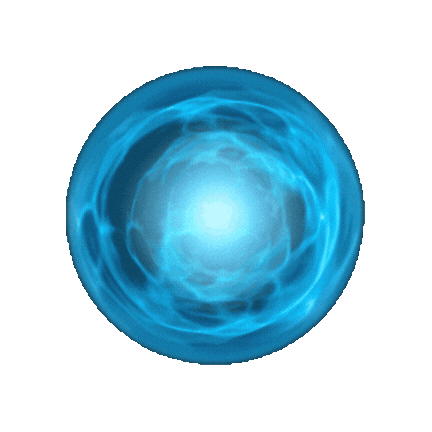
Fetching a joke...
Discover how to use the AI-powered meta description generator to enhance your blog's SEO and improve search engine rankings efficiently.
Crafting compelling meta descriptions is key to enhancing your blog's visibility and encouraging click-throughs. The AI Blog Post SEO Meta Description Generator is designed to help you create impactful meta descriptions that capture attention and boost search engine performance effortlessly. Whether you're optimizing for SEO or improving user engagement, this tool is your go-to solution.
In this guide, we will walk you through how to use the AI Blog Post SEO Meta Description Generator effectively, with practical tips and examples.
Access the AI Blog Post SEO Meta Description Generator from the AI Content Creator Tools section on our platform. Click to open the tool.
Choose your preferred language from the dropdown menu. English is selected by default, but you can adjust it to match your target audience.
Decide on how many variations of the meta description you want the AI to generate. You can choose from 1 to 10 variations, allowing you flexibility in exploring different creative outputs.
In the "Blog Title" field, input the title of your blog post.
Example:
"Tips for Sustainable Living"
This information helps focus the meta description on your blog's central theme.
In the "Blog Content Description" field, provide a succinct overview of your blog content.
Example:
"Explore practical tips and strategies for reducing waste and living a more environmentally friendly lifestyle."
Providing a concise summary enables the AI to capture the essence of your blog for an effective meta description.
Toggle the "Use Emoji" option if you want to add emojis to your meta description, providing a lively and modern element.
Click on Advanced Settings if you wish to further tailor the meta descriptions. Here’s a brief overview of customization options:
Max Result Length : Define the character limit for the meta description.
Creative Level : Controls the uniqueness of the descriptions.
Tone : Adjust the mood of the description to align with available tones such as "Professional," "Casual," "Excited," etc.
Temperature (Creativity) : Influences how creative or consistent the descriptions are.
Frequency Penalty & Presence Penalty : Manage repetition and variety within the descriptions.
Example Settings
For crafting engaging and SEO-friendly meta descriptions, you might use:
After filling out all required fields, click the "Generate" button. The tool will create a list of potential meta descriptions based on your inputs, found in the "Generated Content" section.
| Button | Description | Why It’s Useful |
|---|---|---|
| Tour Button | Provides a walkthrough for using the tool. | Essential for first-time users learning the interface. |
| Content Preview | Shows recently generated meta descriptions. | Allows selection of the most suitable and effective meta description. |
| Clear Inputs | Clears all entered data. | Useful for starting fresh without previous data interference. |
| Populate Inputs | Fills input fields with example data. | Great for testing and familiarizing oneself with the tool. |
| Copy Button | Copies the meta description to clipboard. | Facilitates easy pasting into your blog's SEO settings. |
| Download Button | Saves the description as a text file. | Convenient for documentation and sharing with teams. |
The AI Blog Post SEO Meta Description Generator enhances SEO efforts through:
With the AI Blog Post SEO Meta Description Generator , producing effective and attractive meta descriptions is simple and efficient. Enhance your blog's visibility and engagement today!
Are you ready to optimize your blog posts? Start using the AI Blog Post SEO Meta Description Generator now!