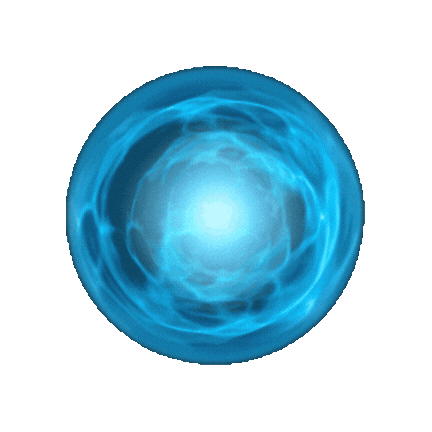
Fetching a joke...
Learn how to use the AI meta generator to boost your site's SEO. Maximize reach with optimized meta tags and descriptions for better visibility.
Creating an impactful meta description for your homepage is essential for capturing the attention of potential visitors and improving your site's search engine ranking. The AI Home Page SEO Meta Description Generator is designed to help you craft precise and attractive meta descriptions that enhance your website's visibility. Whether you want to improve SEO or make a great first impression, this tool simplifies the process.
In this guide, we'll walk you through how to use the AI Home Page SEO Meta Description Generator effectively, with detailed tips and examples.
Access the AI Home Page SEO Meta Description Generator from the AI Content Creator Tools section on our platform. Click to open the tool.
Choose your preferred language from the dropdown menu. English is selected by default, but you can adjust it to cater to your target audience.
Decide how many variations of the meta description you want the AI to generate. You can select from 1 to 10 variations, giving you different options to consider.
In the "Website Branding Name" field, enter the branding name of your website.
Example:
"EcoTech Solutions"
This information ensures that the meta description accurately reflects your brand.
In the "Website Description" field, provide a brief overview of your website's main focus.
Example:
"Offering advanced eco-friendly technology solutions for a sustainable future."
A concise description helps the AI generate an engaging and relevant meta description.
Toggle the "Use Emoji" option if you wish to incorporate emojis into your meta description, adding a modern and engaging visual element.
Click on Advanced Settings if you want more control over the generated meta descriptions. Here’s how you can customize them:
Max Result Length : Set the character limit for the meta description.
Creative Level : Determines the originality and flair of the descriptions.
Tone : Adjust the tone to align with your brand voice, choosing from options like "Professional," "Friendly," "Bold," etc.
Temperature (Creativity) : Influences the creativity level in descriptions.
Frequency Penalty & Presence Penalty : Control repetition to ensure variation and uniqueness.
Example Settings
For effective and on-brand meta descriptions, consider these settings:
After entering all necessary details, click the "Generate" button. The tool will produce a set of homepage meta descriptions based on your inputs, available in the "Generated Content" section.
| Button | Description | Why It’s Useful |
|---|---|---|
| Tour Button | Guides you through using the tool effectively. | Helpful for first-time users needing orientation of the features. |
| Content Preview | Displays the recently-generated meta descriptions. | Allows you to view and select the most compelling meta description. |
| Clear Inputs | Erases the current data entered. | Useful for starting a new session or story without previous data. |
| Populate Inputs | Fills input fields with sample data. | Great for understanding how the tool works and generating new ideas. |
| Copy Button | Copies the meta description to your clipboard. | Facilitates easy integration with your website’s SEO settings. |
| Download Button | Saves the description to a file for future reference. | Convenient for archiving and sharing with team members. |
The AI Home Page SEO Meta Description Generator enhances SEO efforts by providing:
With the AI Home Page SEO Meta Description Generator , writing effective and appealing homepage meta descriptions is both easy and efficient. Optimize your home page today!
Are you ready to enhance your website’s visibility? Start using the AI Home Page SEO Meta Description Generator now!