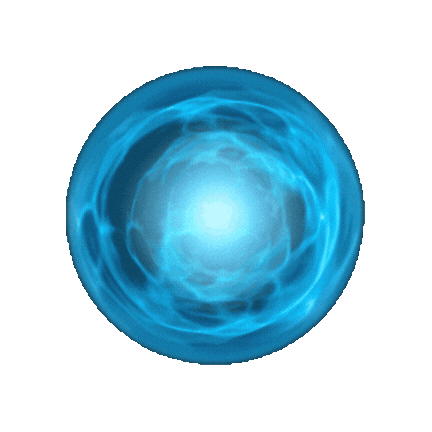
Fetching a joke...
Plan your Eid celebration effortlessly with this AI-driven checklist tool, ensuring a perfect party experience for you and your guests.
Planning an Eid party involves a lot of details and organizing efforts to ensure everything goes smoothly. The AI Eid Party Planning Checklist Generator is designed to help you create comprehensive and personalized checklists for your Eid celebrations. Whether you're hosting a small family gathering or a large community event, this tool assists in covering all aspects of planning efficiently.
Access the AI Eid Party Planning Checklist Generator from the Content Creator Tools section on our platform. Click to open the tool.
Choose your preferred language from the dropdown menu. English is selected by default, but you can select a different language to cater to your audience.
Decide how many variations of the checklist you want the AI to generate. You can select from 1 to 10 variations, giving you different planning options to consider.
In the "Your Name" field, input your name to personalize the checklist.
Example:
"Fatima"
Personalizing the checklist adds a special touch, making it uniquely yours.
Enter the estimated number of guests in the "Number of Guests" field.
Example:
"25"
This helps tailor the checklist to accommodate the size of your gathering.
Specify the setting for your Eid party in the "Indoor/Outdoor Setting" field.
Example:
"Outdoor garden"
Defining the setting helps customize the checklist for location-specific needs and preparations.
In the "Special Dietary Requirements" field, enter any dietary needs that should be considered.
Example:
"Vegetarian options"
This ensures your checklist covers necessary accommodations for all guests.
List any activities you plan to include in the "Planned Activities" field.
Example:
"Henna station, games for kids"
Adding activities helps ensure your event is fun and engaging for everyone.
Describe additional tasks you need to complete in the "To-Do List Items" field.
Example:
"Arrange seating, prepare gift bags"
Incorporating all tasks makes sure nothing is overlooked in your party planning.
Toggle the "Use Emoji" option if you'd like to include emojis to make your checklist visually engaging and lively.
Click on Advance Settings if you want to further tailor your checklist. Here’s an overview of what you can adjust:
Max Result Length : Defines how detailed the checklist will be, allowing you to choose between brief and comprehensive listings.
Creative Level : Adjusts the creativity of item suggestions, providing standard tasks or new ideas.
Choose a Tone : Choose from available tones to match the style of your checklist, such as "Friendly," "Professional," or "Casual."
Temperature (Creativity) : Controls the variety and randomness in generated checklist items.
Top P : Influences the diversity of item choices on your checklist.
Frequency & Presence Penalty : Helps reduce repetition and ensure fresh ideas.
Example Settings
For crafting a comprehensive Eid party checklist, consider these settings:
Once you have completed all required fields, click the "Generate" button. The tool will create a detailed party planning checklist ready to use, available in the "Generated Content" section.
| Button | Description | Why It’s Useful |
|---|---|---|
| Tour Button | Illustrates how to use the tool effectively. | Ideal for new users needing an understanding of each feature. |
| Checklist Preview | Displays generated checklists for review. | Helps choose the most comprehensive checklist version. |
| Clear Inputs | Removes existing entries for a fresh start. | Useful for creating another checklist without confusion. |
| Populate Inputs | Fills fields with sample entries for demonstration. | Helps understand tool capabilities and experiment with planning. |
| Copy Button | Copies the checklist to your clipboard. | Simplifies sharing and quick referencing. |
| Download Button | Saves the checklist as a file for future use. | Convenient for printing and keeping records of planning. |
The AI Eid Party Planning Checklist Generator aids in organizing events with:
With the AI Eid Party Planning Checklist Generator , organizing an exceptional Eid celebration is straightforward and efficient. Start planning your memorable event today!
Are you ready to streamline your Eid party planning? Start using the AI Eid Party Planning Checklist Generator now!