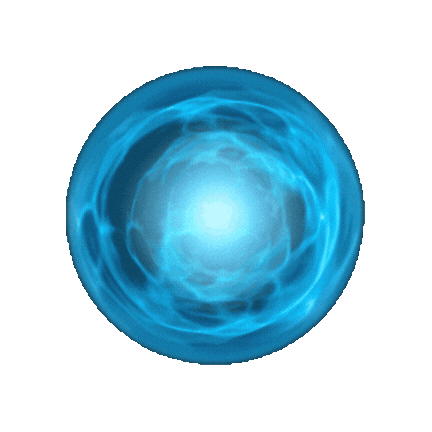
Fetching a joke...
Discover how to use the AI Eid ul Fitr Letter Generator effortlessly. Create personalized festive letters in a few easy steps for family and friends.
Crafting a thoughtful Eid-ul Fitr letter is a wonderful way to convey your heartfelt wishes and reflections with loved ones. The AI Eid-ul Fitr Letter Generator is designed to help you create personalized and meaningful letters effortlessly. Whether you're sharing reflections on Ramadan or discussing your Eid celebrations, this tool makes the process simple and enjoyable.
In this guide, we will show you how to use the AI Eid-ul Fitr Letter Generator effectively, with detailed instructions and examples.
Access the AI Eid-ul Fitr Letter Generator from the Content Creator Tools section on our platform. Click to open the tool.
Select your preferred language from the dropdown menu. English is selected by default, but you can switch to another language to better suit your recipient.
Decide how many variations of the letter you want the AI to generate. You can select from 1 to 10 variations, which allows you to choose the most appropriate message.
In the "Recipient's Name" field, input the name of the person you are writing to.
Example:
"Ahmed"
Using the recipient’s name personalizes the letter, making it more special.
In the "Reflections on Ramadan" field, share your thoughts and experiences from Ramadan.
Example:
"A time of spiritual renewal and personal growth."
This section allows you to reflect on the significance and personal impact of Ramadan.
In the "Eid Celebrations Mention" field, describe your planned celebrations or traditions.
Example:
"Gathering with family and sharing festive meals."
Discussing celebrations can highlight the joy and unity associated with Eid.
Enter your closing message in the "Closing Remarks" field.
Example:
"Warmest regards"
Ending with a cordial message leaves a positive and lasting impression.
In the "Your Signature" field, input your name or the signature you'd like to use.
Example:
"Ali"
Personalizing your letter with your signature adds authenticity and warmth.
Toggle the "Use Emoji" option if you'd like to add emojis to your letter for an expressive and lively touch.
Click on Advanced Settings if you wish to further tailor your letter. Here’s an overview of the customization options available:
Max Result Length : Defines the maximum number of characters in the letter, ensuring it fits within your desired length.
Creative Level : Adjusts the AI's creativity, influencing how unique or straightforward the letter is.
Choose a Tone : Allows you to select one of the available tones for the letter, such as "Friendly," "Relaxed," or "Professional."
Temperature (Creativity) : Controls the degree of randomness in the responses; a lower value produces more predictable content, while a higher value introduces variability.
Top P : Affects the probability of selecting a wide range of words. Setting it to 1.00 allows complete flexibility in word choice.
Frequency & Presence Penalty : Helps minimize repetitive wording and encourages new thoughts and ideas within the letter.
Example Settings
For a heartfelt Eid letter, consider the following settings:
These settings help ensure that your letter is both engaging and appropriately suited to the recipient.
After all fields are completed, click the "Generate" button. The tool will create a personalized Eid-ul Fitr letter based on your inputs, found in the "Generated Content" section.
| Button | Description | Why It’s Useful |
|---|---|---|
| Tour Button | Demonstrates tool usage and features. | Ideal for first-time users needing an overview. |
| Letter Preview | Displays generated letters for viewing. | Allows you to select the letter version that resonates most. |
| Clear Inputs | Erases current entries in the fields. | Useful for composing a new letter without old data. |
| Populate Inputs | Fills fields with example data. | Helpful for understanding tool functionality and usage. |
| Copy Button | Copies the letter to clipboard. | Simplifies sharing and sending the letter electronically. |
| Download Button | Saves the letter as a document file. | Convenient for printing and archival purposes. |
The AI Eid-ul Fitr Letter Generator brings ease and personalization through:
With the AI Eid-ul Fitr Letter Generator , creating a meaningful and memorable Eid letter is both simple and efficient. Share your warm wishes with ease!
Are you ready to send heartfelt Eid-ul Fitr greetings? Start using the AI Eid-ul Fitr Letter Generator today!