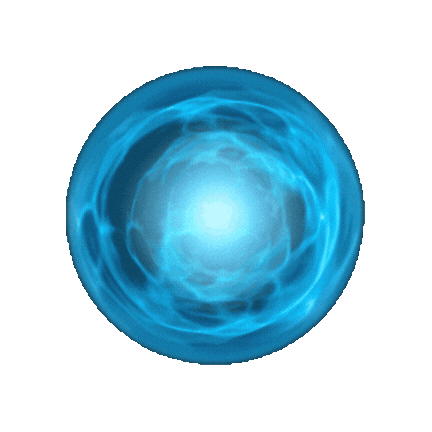
Fetching a joke...
Discover how to effortlessly create impactful Facebook ads with AI tools and strategies. Elevate your marketing game and reach more audience today.
Crafting effective Facebook ads is crucial for reaching and engaging the right audience, boosting brand visibility, and driving sales. Creating ads that truly capture attention and convey the right message can sometimes be challenging. Enter the AI Facebook Ads Creator —your reliable tool for generating compelling ad content quickly and effortlessly. Whether you’re launching a new product or promoting an existing one, this tool simplifies the ad creation process.
In this guide, we'll show you how to use the AI Facebook Ads Creator effectively, with practical tips and examples.
Start by accessing the AI Facebook Ads Creator on our platform. You'll find it under the AI Content Creator Tools section. Click to open the tool.
Choose your preferred language from the dropdown menu. English is selected by default , but you can choose the language that best suits your audience.
Decide how many ad variations you want the AI to create. You can select between 1 to 10, with 1 being the default . This allows you to explore different ad styles and messages.
In the “Target Audience” field, outline who your ad is aimed at.
Example:
"Young professionals interested in tech."
In the “Product Name” field, enter the name of the product being advertised.
Example:
"TechGadget Pro"
In the “Product Description” field, briefly describe the key features and benefits of the product.
Example:
"An advanced gadget that enhances your tech experience with AI-driven features."
Providing clear details helps the AI generate relevant and effective ad content.
Toggle the "Use Emoji" option if you want the ad content to include emojis, adding a lively and engaging element.
Click on Advance Settings if you wish to tailor the ad suggestions further. Here, you can adjust various elements to fit your style and audience:
Advanced Settings Overview
These settings let you further customize the AI's output. Here’s how you can adjust them:
Max Result Length
Creative Level
Tone
Temperature (Creativity)
Top P
Frequency Penalty
Presence Penalty
Example Settings
For generating creative and engaging Facebook ads, you might use:
When you're ready, click the Generate button. The AI will create a list of ad content based on your input, displayed in the "Generated Content" section.
| Button | Description | Why It’s Useful |
|---|---|---|
| Tour Button | Provides a step-by-step guide to the tool’s interface. | Perfect for first-time users or when exploring new features. |
| Ads Contents | Displays recently generated content created using this tool. | Allows you to see previously created content by other users. |
| Clear Inputs | Removes all existing data from input fields. | Useful for starting fresh or brainstorming new ideas without distractions. |
| Populate Inputs | Fills the input fields with sample data. | Helps beginners understand the tool’s functionality and sparks new ideas for ad creation. |
| Copy Button | Copies the generated content to your clipboard. | Speeds up sharing content across different platforms or documents. |
| Download Button | Saves the generated content as a file. | Convenient for storing drafts or sharing with collaborators offline. |
The AI Facebook Ads Creator offers features designed to enhance your advertising strategy:
With the AI Facebook Ads Creator , crafting compelling ad content is simple and quick. Let this tool be your creative companion, helping you produce ads that capture your audience’s attention and drive engagement.
Are you ready to create engaging and effective Facebook ads effortlessly? Try the AI Facebook Ads Creator now!