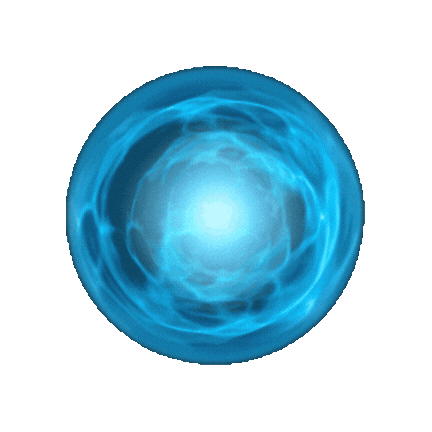
Fetching a joke...
Master AI for Facebook posts with our detailed guide. Learn to create engaging content effortlessly with our AI Facebook Post Creator tips.
Creating engaging Facebook posts is crucial for reaching your audience and driving interactions. The AI Facebook Post Creator is designed to help you generate compelling content tailored to your message and audience. Whether announcing an event or promoting a product, this tool streamlines the post creation process.
Access the AI Facebook Post Creator from the Content Creator Tools section on our platform. Click to open the tool.
Choose your preferred language from the dropdown menu. English is preselected by default, but you can choose a different language to better connect with your audience.
Decide how many variations of the post you want the AI to generate. You can select from 1 to 10 variations, offering different angles and styles to consider.
Enter a description of the content or message for your Facebook post in the "Post Content" field.
Example:
"Join us for a live Q&A session tomorrow at 5 PM!"
Providing clear content helps the AI tailor the post to your communication goals.
Describe the intended audience of your post in the "Target Audience" field.
Example:
"Facebook followers" or "New customers"
Identifying your audience allows the AI to craft a post that resonates and engages effectively.
Select "Yes" to receive suggestions for popular or relevant hashtags and tagging opportunities to expand your post's reach.
Toggle the "Use Emoji" option if you want to include emojis in your post for visual engagement and accessibility.
Click on Advanced Settings if you want to refine your post further. Here’s an overview of customization options:
Max Result Length: Defines the length of your post, balancing detail and brevity.
Creative Level: Adjusts the originality and creativity in the content.
Choose a Tone: Select from available tones to set the mood of your post, such as "Friendly," "Professional," or "Excited."
Temperature (Creativity): Controls the randomness and novelty in text generation.
Top P: Adjusts word choice diversity for your post.
Frequency & Presence Penalty: Reduces repetition and encourages varied content.
Example Settings
To create engaging and effective Facebook posts, consider these settings:
These settings help tailor the post to your specific style and communication needs.
After entering all required details, click the "Generate" button. The tool will create a Facebook post based on your inputs, ready for review in the "Generated Content" section.
| Button | Description | Why It’s Useful |
|---|---|---|
| Tour Button | Provides a walkthrough of the tool's features. | Ideal for first-time users to understand all functionalities. |
| Post Preview | Displays the generated post for review. | Helps you select the most relevant and engaging version. |
| Clear Inputs | Clears current entries to start a new post. | Useful for creating multiple posts without overlap. |
| Populate Inputs | Fills fields with sample data for demonstration and exploration. | Aids in understanding tool capabilities and generating initial ideas. |
| Copy Button | Copies the Facebook post to your clipboard. | Simplifies sharing and posting directly on your Facebook page. |
| Download Button | Saves the post as a file for future use. | Convenient for archiving post drafts and sharing with colleagues. |
The AI Facebook Post Creator enhances social media communication by:
With the AI Facebook Post Creator, producing compelling and impactful Facebook posts is straightforward and efficient. Amplify your social media engagement today!
Are you ready to enhance your Facebook content? Start using the AI Facebook Post Creator now!